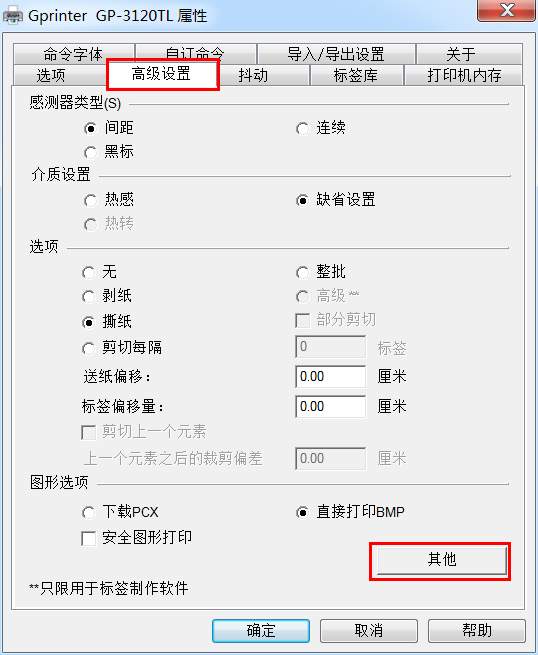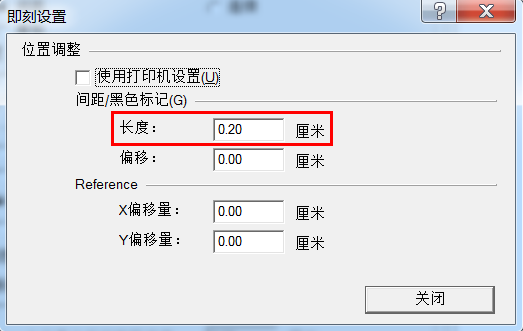-
-
Three heat-proof paper
-
Color thermal label paper
-
Waterproof heat sensitive synthetic paper
-
Y series three heat-proof paper
-
Small roll of portable thermal paper
-
Glue label paper can be removed without leaving
-
Transparent thermal paper
-
Color three heat sensitive paper
-
Removable glue-free thermal label paper
-
Three heat-proof paper
-
Jiabo 3120TU printer label paper can not identify how to adjust the spacing
When everything is installed, click print and find that the position of the print is not correct. At this time, you can follow the following operations to solve the problem.
First, the upper and lower content is not in the right position, set the spacing, as shown in the figure:
Click "File" -- "Printer Settings" -- click "Advanced Settings" -- "Other" in the upper left corner of the software, as follows:
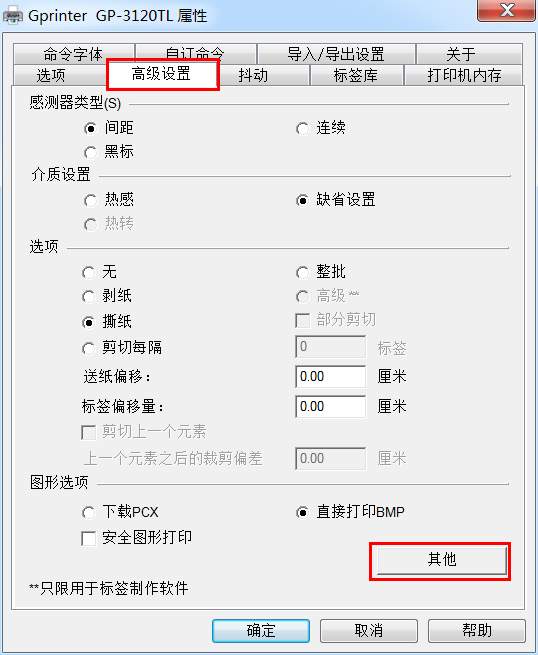
"Length" is modified to 0.2 cm, note that the unit, if mm, is 2:
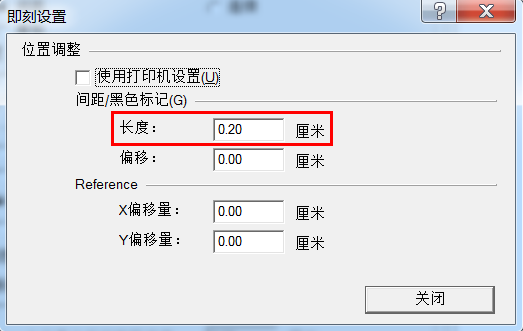
Second, the left and right position is wrong, the paper is not fixed, the paper is stuck, and the paper will not slide left and right, as shown in the figure:
The left and right positions are wrong, the size is not set properly, check and reset the size. As the picture shows:
Setting method: You double-click the label blank will pop up the label setting dialog box - click printer.
Change the number of sheets to the number of volumes. Then click size - set your current size,
Set the next four items to zero (in millimeters) except width and height -- done
Third, the above operations are not good, then please manually reset:
Operation: Turn off the printer and press the two keys on the machine, and then turn on the power. At this time, do not let go of the two keys.
Until the machine paper moves, loosen the two keys on the machine, and the operation is good to turn the printer on again, and print here!